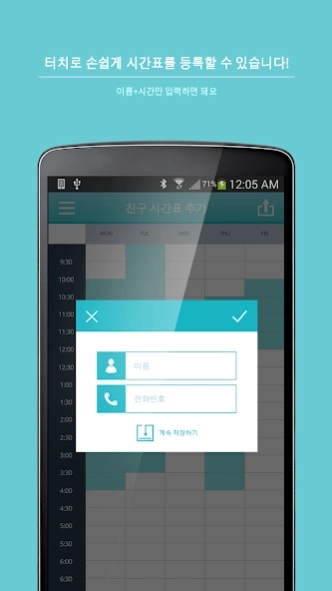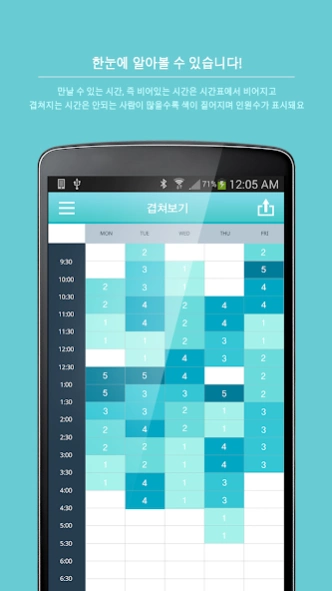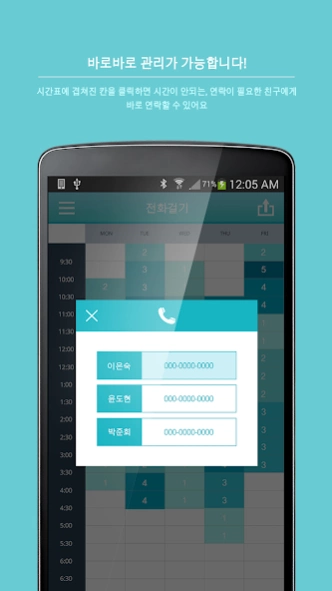BINN(빈) - 공강 시간표 1.0
Free Version
Publisher Description
BINN(빈) - 공강 시간표 - At a glance you find my gonggang Help
'Team Project' essential from college ****** ******
Several times, during the day
Even with the same team members each week, repeatedly
Looking to ask three or four times by the time the other is non-
Barely fit gonggang time 2-3 hours.
Can be solved easily through clubs and other gatherings, during the same period, a blank (gonggang timetable) to this cumbersome that frequently occurs in project teams, as well as between friends!
You can post your schedule easily with a # Touch! (Can you name the time only + Enter)
# You can see easily overwritten! (Click or or friends when reminiscing timetable overlap)
# You can find out at a glance! (And free time in the schedule, you can find that is free time is time people should not overlap more jimyeo person does the darker color display)
# It can be managed right away! (Click on the column when superimposed on the time schedule should not, contact immediately for a friend I need you to contact)
# Can be shared at any time! (You can share right away with such overlapping schedule, the schedule of a particular friend katok, pebuk I)
*** BINN (blank) - This application means we need a team project timetable Frequently gonggang. ***
About BINN(빈) - 공강 시간표
BINN(빈) - 공강 시간표 is a free app for Android published in the Telephony list of apps, part of Communications.
The company that develops BINN(빈) - 공강 시간표 is Nexters. The latest version released by its developer is 1.0.
To install BINN(빈) - 공강 시간표 on your Android device, just click the green Continue To App button above to start the installation process. The app is listed on our website since 2014-08-29 and was downloaded 0 times. We have already checked if the download link is safe, however for your own protection we recommend that you scan the downloaded app with your antivirus. Your antivirus may detect the BINN(빈) - 공강 시간표 as malware as malware if the download link to kr.nexters.oneday is broken.
How to install BINN(빈) - 공강 시간표 on your Android device:
- Click on the Continue To App button on our website. This will redirect you to Google Play.
- Once the BINN(빈) - 공강 시간표 is shown in the Google Play listing of your Android device, you can start its download and installation. Tap on the Install button located below the search bar and to the right of the app icon.
- A pop-up window with the permissions required by BINN(빈) - 공강 시간표 will be shown. Click on Accept to continue the process.
- BINN(빈) - 공강 시간표 will be downloaded onto your device, displaying a progress. Once the download completes, the installation will start and you'll get a notification after the installation is finished.